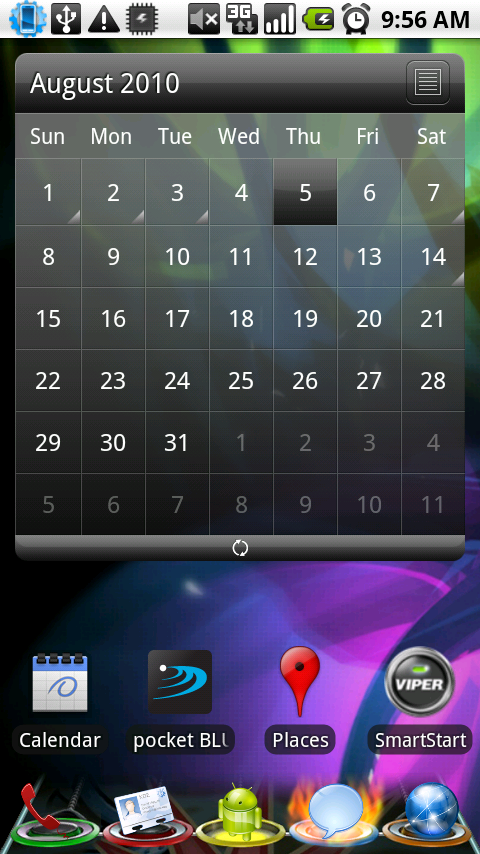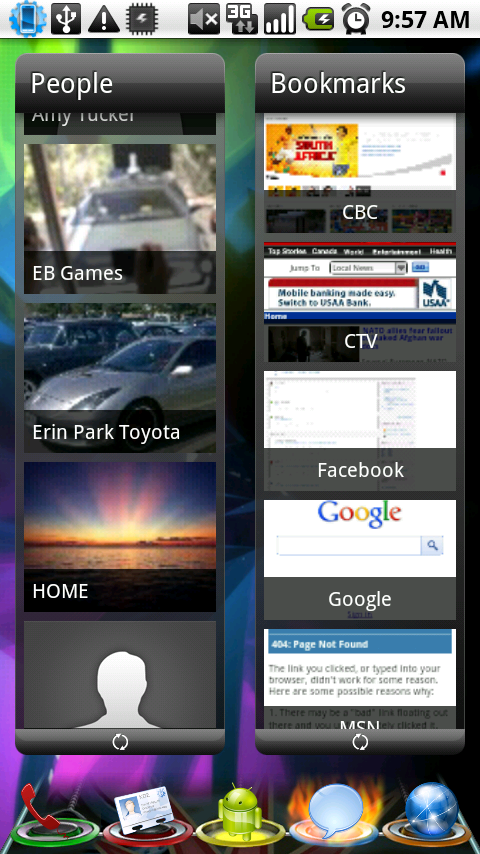Another new section we’re creating is dedicated just to Apps. These can be blackberry apps, iPhone or Android apps. Just anything that we think stands out above the rest and should be recognized and is an essential app that everyone should have!
Up first, is Launcher Pro for Android. This is a home screen replacement app for android 2.0 and higher that is jam packed full of awesome features! It is available in 2 different forms, there is Launcher Pro which is the free version that can be found in the market, or there is the Launcher Pro Plus which is paid (right now only $2.99 USD but as he adds more I’m sure it will go up so get it now and enjoy the free upgrades!!). The only catch is you can’t buy the Plus version through the Market as the developer lives in a Country where Google doesn’t allow paid applications. So just go to his site listed below or directly here to paypal and once you pay you get re-directed to a spot to download the .apk for the launcherpro plus!
Now more importantly, why should you get this Home Screen replacement? Well for some of us who haven’t been upgraded to Android 2.2 yet, this gives you a lot of the functionality! You get the same look and feel as Froyo as well as customizable launcher icons along the bottom row (5 that you can change the images, the backgrounds, and can scroll through 2 other pages of them) These icons are basically like the icons you put on your home screen but these are accessible on any of the pages and are generally just like shortcuts!
Besides that, you can customize almost anything in LauncherPro to your liking and it is the fastest home screen I’ve seen out of any of the apps.
Now this already sounds great I know, so why would you need to buy it? Well he has also started creating his own widgets that are actually scrollable (which google has locked out on the default home screen) He’s already released widgets for bookmarks, contacts and the calendar and soon there will be others like for Messages, all that are fully interactive right on the home screen. These widgets are very similar to the style that HTC provides on its Sense UI so all of us that are missing that finally have an option!!
Personally I bought it because it was something I use every day and you can tell he’s put a lot of hard work into this, so help the guy out and try it out already why don’t you?
 My Main home screen, notice the 5 icons at the bottom from left to right I have Phone, Contacts, App Drawer, Messages, Internet
My Main home screen, notice the 5 icons at the bottom from left to right I have Phone, Contacts, App Drawer, Messages, Internet