Today’s app is one that makes navigating Android a lot easier! Quick Desk is probably one of our favorite apps just because it makes it so I can easily bring up a Home Screen of shortcuts or widgets without having to leave the app I’m currently in!!
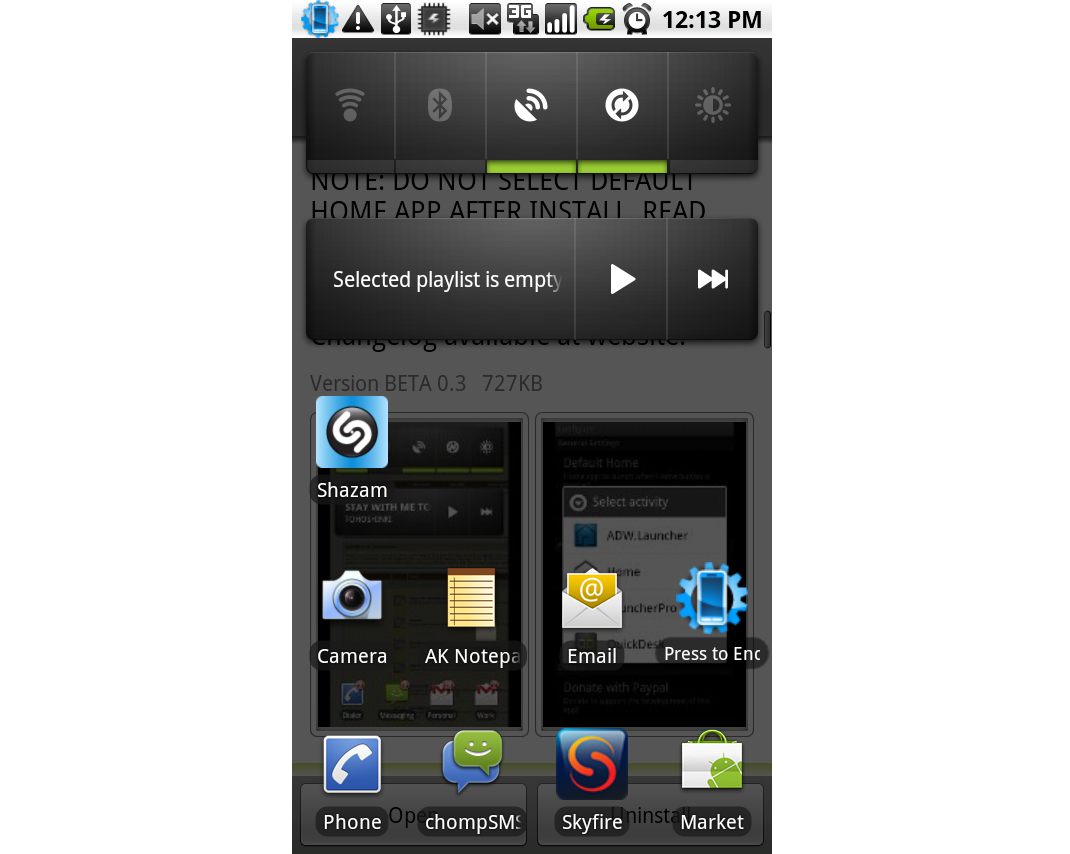
This means that at ANY time you can just easily bring up QuickDesk and see whatever icons and widgets you put there, interact with them and then RETURN to whatever you were doing without having to close things and reopen them!!
QuickDesk can be configured many ways, one of which is how you launch it. We prefer the default of just a quick double tap of the home button brings up QuickDesk! Then from there it has a cool transparent dark view so you can still see what app you are running plus then interact with whatever you want (like check the weather, or open your SMS…) and when you leave you’re right back in the App you came from!
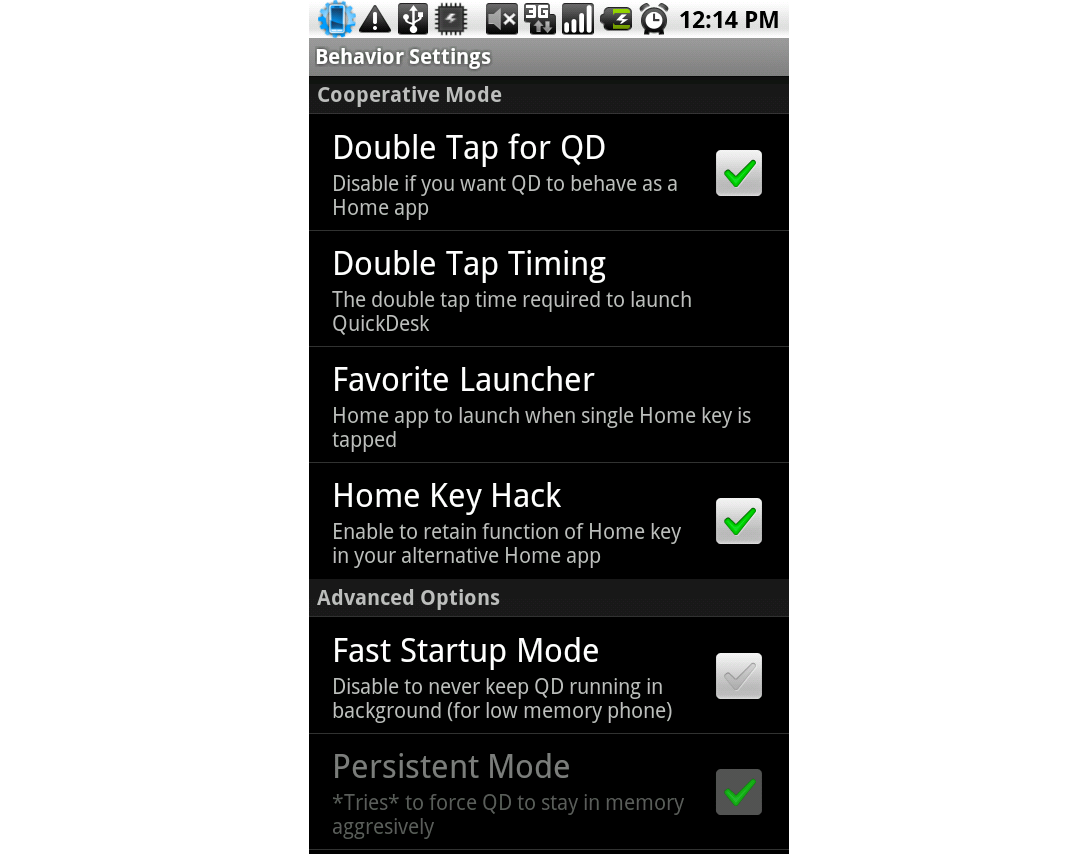
Now this does work as another home screen replacement, but what’s great about it is it works WITH any other home screens, so you set up QuickDesk to launch into LauncherPro (for example) and when you press home once you’re like normal at Launcher Pro (or stock Android whatever you want) and when you double tap you’re at your QuickDesk!!
Adding widgets and icons to it is the exact same as when you add them to any home screen so it’s all very user friendly!

Check this app out on the market as it’s definitely worth having, plus it’s free!!